To manage the tables and data in the MySQL database, you will need to obtain a database management system. These instructions are for the popular MySQL Workbench interface.
Download MySQL Workbench from
http://www.mysql.com/downloads/workbench/ and install it on your computer.
1.Launch MySQL Workbench. You will be presented with the Home window,click
New Connection.
2.Enter your own Connection Name and the fill in Mysql connection info, click Test Connection button to check.
3.You will get successful connection message,click OK button to add this new record.
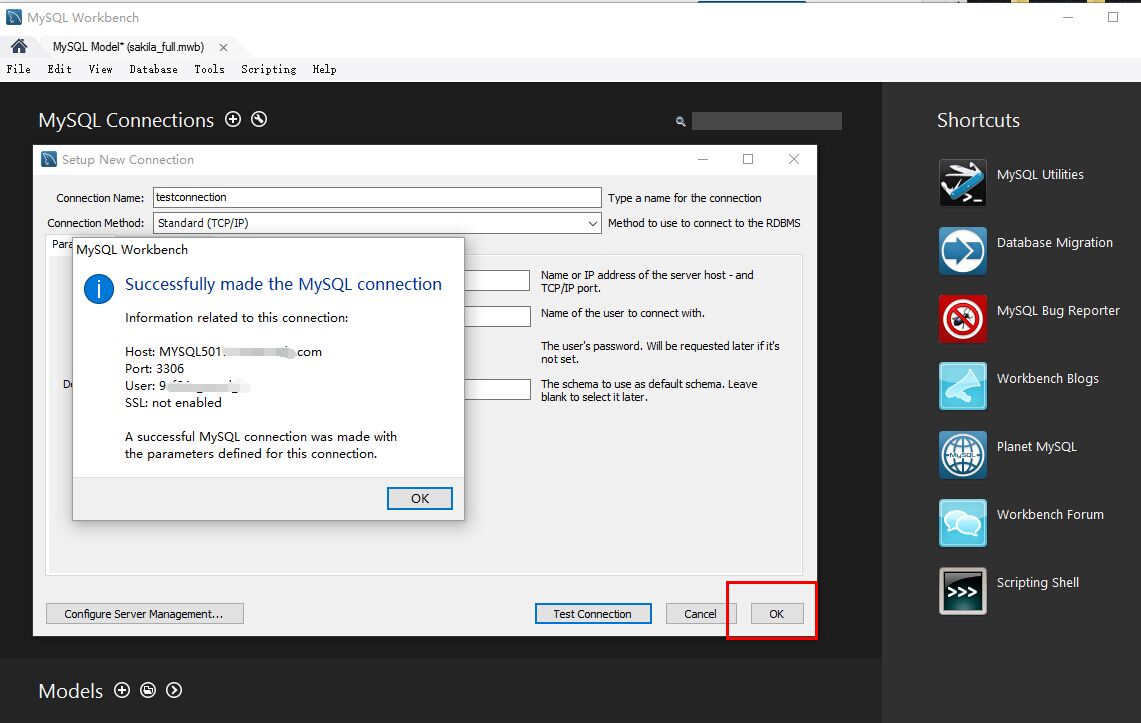
For step-by-step instructions on backing up a database using MySQL Workbench, please see
this article.
Article ID: 36, Created: June 27, 2012 at 2:53 AM, Modified: July 13, 2016 at 3:05 AM