We installed FileZilla server for our VPS customers by default, to create your FTP users to your Filezilla Server please follow the instructions below
1. Open FileZilla Sserver
2. Click User icon to add new FTP user and set password
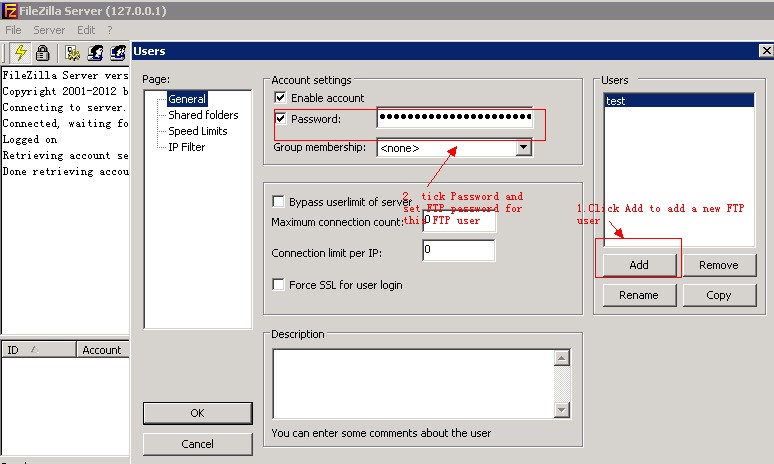
3. Click Shared folders to map the FTP user to corresponding path and grant full permission for it, and click OK, you will be able to use the new user to ftp files (Please note, FTP server is your server ip, FTP username and password is the one you just created.)
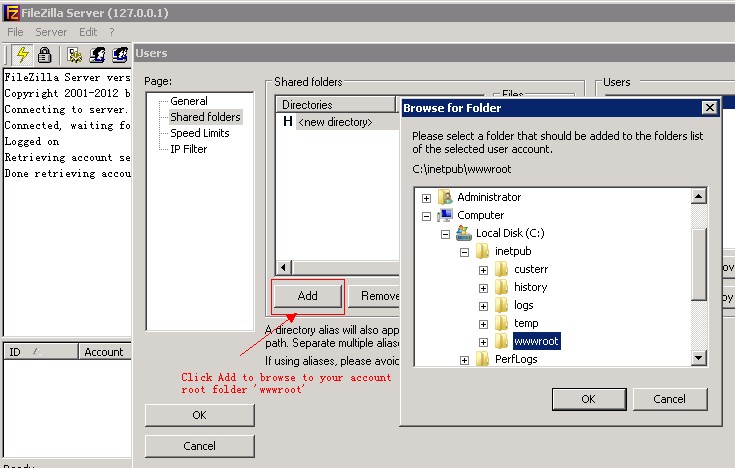
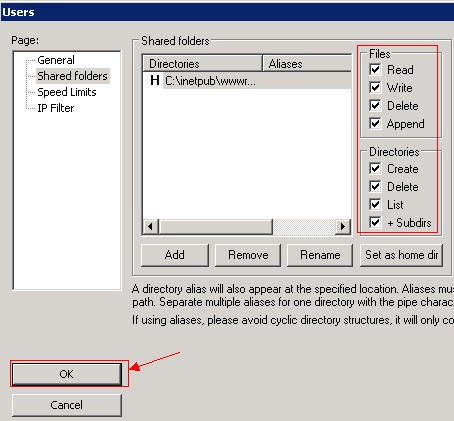
Article ID: 1456, Created: July 23, 2013 at 2:59 AM, Modified: February 17, 2014 at 12:49 AM