"Sender is throttled" is returned when you try to send email via your SMTP server.
Where can I see how many emails then domain is sending ?
Login to your [email protected] via http://mail.domain.com, then go to Report -> Domain Summary Report -> Traffic Report -> Message Traffic.
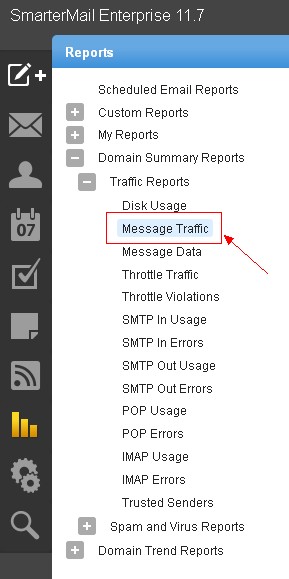
You can also find the how many email messages were sent by a single email account hourly from postmaster user -> reports -> domain summary reports -> message traffic -> select mail user -> select "hourly" under Group -> Generate Report.
To prevent spammers from abusing our email server, we place a limit of 50 emails per hour. If your application need to send more than that, please consider to purchase more sent capacity from add-on products (
Sent-Limit100).
If you purchased sent-limit100, and want to use one single email account to send more than 50 emails per hour, Please go to webmail with postmaster -> settings -> domain settings ->users -> throttling -> adjust the value.
Article ID: 1533, Created: November 12, 2013 at 8:26 AM, Modified: November 27, 2018 at 6:50 PM