How to move a domain from one site to another site?
1. Login to your hosting control panel --> WEBSITES --> Select the target site --> Click "Add Domain Name" --> Then click "Move" icon beside the target domain:
2. Once you click "Move" icon, you will see the options, please select which site you want to move the domain to and click "Submit" button.
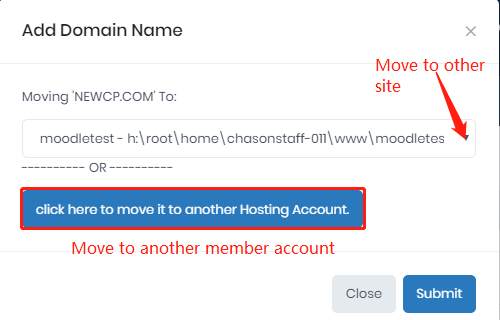
3. After reload the WERBSITE page, you will be able to find the domain was moved to the new site.
How to move a domain from one account to another hosting account?
1. Login to your hosting control panel --> WEBSITES --> Select the target site --> Click "Add Domain Name" --> Then click "Move" icon beside the target domain:
2. Once you click "Move" icon, you will see the options,, click "Click here to move it to another Hosting Account."
3. You will got a notification "Your domain name is now temporary removed from this hosting account. Please make sure you add it back to another hosting account within 48 hours. Otherwise, you will lose all your existing emails and configuration."
4. You should login to the other hosting account --> WEBSITES --> select one of your sites to add the domain in 48 hours or you will lose the domain's existing emails.
Article ID: 2089, Created: July 1, 2020 at 7:17 PM, Modified: May 12, 2021 at 10:18 PM