If you are using our new control panel, please go to below link.
http://www.myASP.NET/support/KB/a1661/how-do-i-delete-an-resold-account.aspx
To delete an Resold Account that you've created, please go to your Resold Account List,
1. Click 'Edit resell's hosting plan' icon beside the resell account
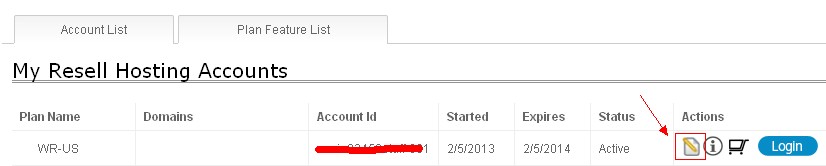
2.Once you are in the edit page, you'll see a link [Delete Account] to delete it.
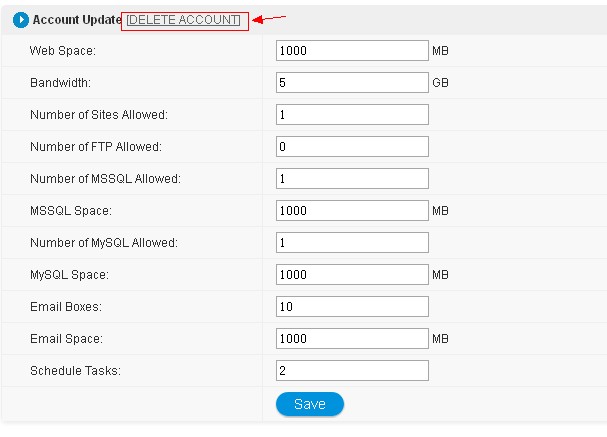
Please note that once it's deleted, the account will be stopped immediately and you have a 30 days grace period to contact us to reactivate it.
Article ID: 334, Created: February 23, 2013 at 10:25 PM, Modified: April 16, 2014 at 10:25 PM